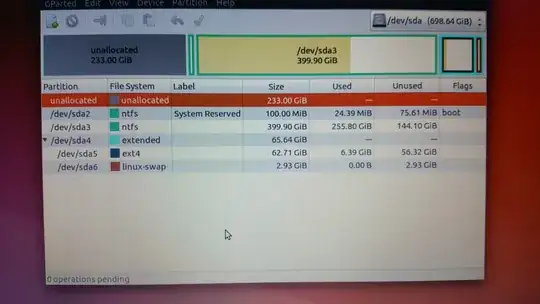I had deleted my hackintosh OS from /dev/sda1 so I could expand my Ubuntu partition. Also this is just one physical hard drive. I think it would be the filesystem sda5 that would need to be expanded. However I am still pretty new to Linux in general, so it could be the sda4 extended partition instead. While playing with GParted I did notice that if allocated space was within the drop down area of the partitions, it can see that space and re-add it.
I watched some videos, but they didn't quite help me in figuring the problem out. They all had "gray space" after the data and free space on the existing partition.
I don't know what to do. Also my Terminal knowledge is limited. I also have no issues having to re-install Ubuntu if needed, but I can't do anything to the Windows 7 partition on sda3 as it has important files. Please advise.