I am am having terrible output in gedit: See the image below:
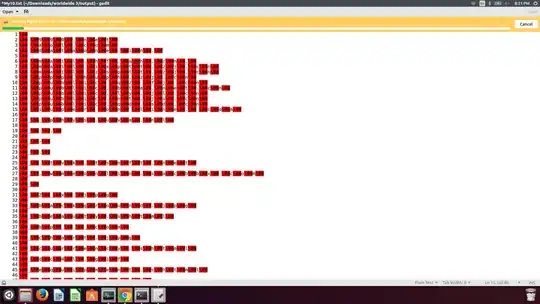
Where as when I tried to open on the command terminal, I was able to see the output :
aims@aims:~/Downloads/worldwide 3/output$ head -n5 My10.txt
990.net
aol.com
dataone.in.
mail.hf.ah.cn.
I do not understand why this difference in output in Ubuntu 16.04.
If I want to process the text on Ubuntu, how I can get rid of the encoding?
I am fed up of converting one text file to another encoding. Is there any solution that will automatically detect and convert the file to human readable format? I do not want to check the file encoding everytime and then convert to the readable one. I want that this should happen automatically. If the encoding is not available then it should get downloaded.
Is there any solution on Ubuntu to convert the file automatically, so that I can process on those files?
Kindly help me.
geditis not able to read some characters, while are not exactly the english characters. May that is the reason. Actually, I tried to copy and paste the content of the file but could not paste it. Hence I use thecatcommand and what I got was readable characters. Hence, that is making the problem a bit fuzzy to explain. – Jaffer Wilson Apr 17 '17 at 05:16