Is it possible to remove, hide or disable the following icon but keep the workspace switcher feature enabled?
Asked
Active
Viewed 1,733 times
3
1 Answers
6
Use dconf-editor ... to install it - execute : sudo apt install dconf-editor
Then open com -> canonical -> unity -> launcher and click on favorites
In the field Custom value remove 'unity://expo-icon', and click Apply
Switch between work spaces with key combination : Ctrl + Alt + Arrow-Key
When you want to revert the change, you have two options, either re-add 'unity://expo-icon', to Custom value or switch Use default value to ON and then click on Apply.
Note : the second option reverts all launcher icon setting changes back to default though.
cl-netbox
- 31,163
- 7
- 94
- 131
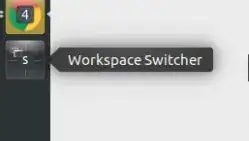

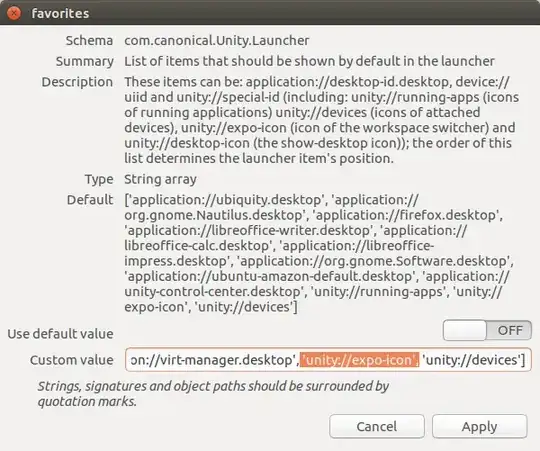
System settings > appearance > behaviourunselectenable workspaces– George Udosen Feb 04 '17 at 12:11