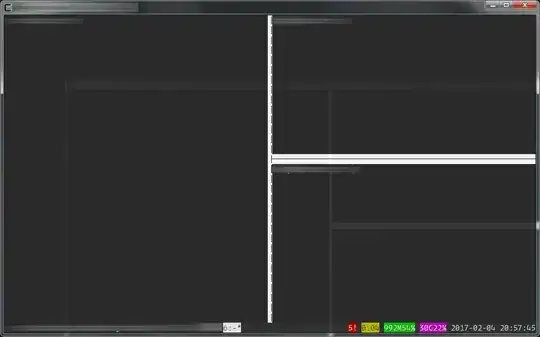NOTE: if you have tmux from v1.9 or newer, note that you will need to translate the styling commands below as documented at: https://github.com/tmux/tmux/wiki/FAQ#how-do-i-translate--fg--bg-and--attr-options-into--style-options
You can undo everything that the easter egg changes by closing all tmux/byobu sessions completely. When you next start one it will have your usual settings because the changes made by the egg are not saved to any of your config files. If any sessions remain for this user then all new sessions get the changed settings.
This doesn't help you if you have any active sessions that you don't want to close right now, which is probably the case. You can unpick the settings with individual commands, returning them all to Ubuntu's default, but I'm not dived in far enough to quite do that yet. Setting the border colours to something more useful (which might be all there is to change back, I've not noticed other issues yet) is easy enough though, you can do so by running the following commands:
set -g pane-border-bg colour235
set -g pane-border-fg colour239
set -g pane-active-border-bg colour18
set -g pane-active-border-fg colour239
This example sets the borders to grey colours, except the active border which becomes deep blue.
Each command is run by using your command short-cut then : then the command then enter, for instance if your shortcut is the Ubuntu default:
F12:set -g pane-border-bg colour235enter
F12:set -g pane-border-fg colour239enter
F12:set -g pane-active-border-bg colour18enter
F12:set -g pane-active-border-fg colour239enter
Note that the international (English English) spelling of colour is deliberate. If you have a recent version then you can use the American English color instead, but this was not always the case so may be best avoided for compatibility.
For a list of the standard colours, see the image below. You can also use HTML-style six-hex colour codes if you want finer control (again this does not work for older releases, but you are unlikely to have a release that old) like so: F12:set -g pane-border-bg "#ffdd00"enter.