I want to resize (increase size) the Ubuntu 11.10 top taskbar, no the unity launcher, i've searched it on google, but i'm not encountered any solution.
I need it only for customize my Ubuntu 11.10 installation, for make it more aestetic.
I want to resize (increase size) the Ubuntu 11.10 top taskbar, no the unity launcher, i've searched it on google, but i'm not encountered any solution.
I need it only for customize my Ubuntu 11.10 installation, for make it more aestetic.
Yes, now you can.
Unfortunately you can't do it by options or theming (even if adding a more CCSM option would be trivial), but you can easily change the plugins/unityshell/PanelStyle.cpp (in 12.04) or panel/PanelStyle.cpp (in later versions) panel_height property, setting it to a value you want. See:
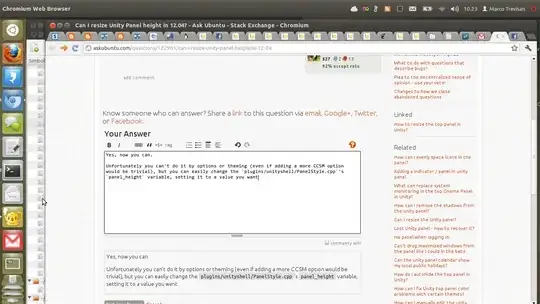
The only thing that doesn't "match" that value, is the icon size. However you can increase their size easily by editing the value defined in PanelIndicatorEntryView::MakePixbuf (currently hardcoded to 22px) and then rebuild Unity:
Unfortunately this part of Unity is not customizable in Ubuntu 11.10, it is possible by editing the source in 12.04.
I found a way to shrink it. Try this:
1) Go into the system settings (unity-control-center.) 2) Go to Displays 3) Mess around with scale.
Hey Guys I think I found a way to reduce the icon size in the top panel.I am using ubuntu 13.10 but am pretty sure it should work for the previous versions too.

First install kde system settings by adding
sudo apt-get install systemsettings
Open the kde system setting and navigate to th Icons tab
At this point you have the option to tweak the icons size on the panels so you select advance and then choose panel.
Now you can tweak the icon size of the indicators and system apps on the panels.


PanelIndicatorEntryView::MakePixbuflocated in 13.10? I can not change the icon size in ubuntu 13.10. – Khurshid Alam Nov 30 '13 at 14:52