I have been struggling with this problem for about 6 hours now and I've searched through multiple forums for parts of the solution. But I always seem to get stuck.
I need to extend my ext2 partition because my boot folder gets full every time I try run any sort of apt-get update and the updates fail. I have an LVM partition that is ~110GB in size that I want to shrink by 10-20GB so that I can extend my ext2 partition.
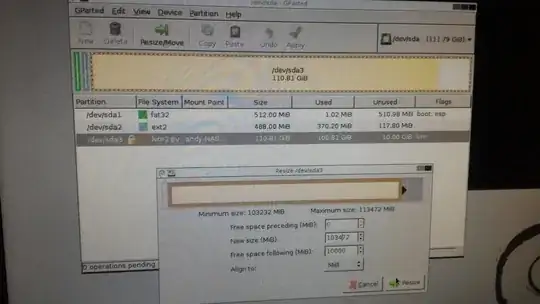
I am booting from GParted Live USB to reconfigure the partitions. I ran lvreduce to decrease the size of the drive (hence the 10GB free) but I cannot shrink the space IN FRONT of the LVM partition so that I can expand the ext2 partition. I tried to follow this guide (https://www.howtoforge.com/partitioning_with_gparted) but it seems they can magically shrink in front, and I cannot.
Any help is very much appreciated. Please be patient I'm a bit of a Linux noob.