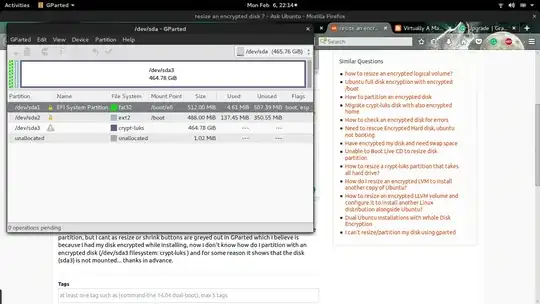so I've been using Ubuntu gnome for about 6 months+ now , and I wanted to install windows alongside as dual boot, but first I need to partition my disk so I can install windows on a separate partition, but I cant as resize or shrink buttons are greyed out in GParted which I believe is because I had my disk encrypted while installing, now I don't know how do I partition with an encrypted disk (/dev/sda3 filesystem: crypt-luks ) and for some reason it shows that the disk (sda3) is not mounted... thanks in advance.
Asked
Active
Viewed 4,833 times
4
-
oh i think i should mention am on ubantu 16.04 lts – Spirex Feb 06 '17 at 18:19
-
1Possible duplicate of How can I resize an LVM partition? (i.e: physical volume) – user535733 Feb 06 '17 at 19:20
1 Answers
0
Ubuntu 16.04 LTS is too old to be able to resize encrypted partitions using GUI. Actually gparted only supports resizing luks partition in unreleased development code (at the time of writing).
But you can try some Live CDs with KDE Partition Manager, e.g. try KDE Neon live CD (you still need to install KDE partition manager on live cd when you boot).
Andrius Štikonas
- 880
-
so I tried booting from my previously made ubantu live USB I had, it had KDE partition manager but its an old version, and I've figured from reading online (your blog I believe) that luks support was added in 2.2.0 , but I couldn't figure out how to install it, tried to follow steps in INSTALL but am a complete newbie , I managed to install make.. and make the build folder and then I messed up the rest , it would be nice if you could assist me more @Andrius – Spirex Feb 07 '17 at 13:31
-
1@Spirex Downloading some other live cd will be much easier. Otherwise, you would need to install a lot of dependencies too which are distro dependent. That INSTALL file is more meant for packagers than users. – Andrius Štikonas Feb 07 '17 at 16:56