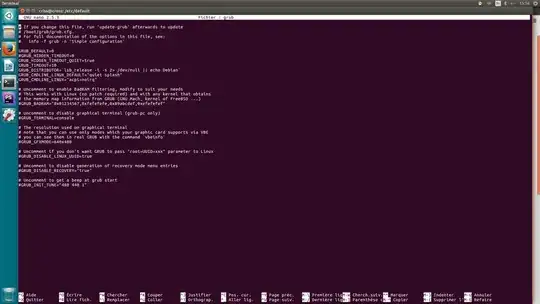I deleted "quiet splash" from GRUB_CMDLINE_LINUX_DEFAULT in the GRUB config file.
And when I reboot with the command line, I can see the commands until it reaches target reached restarting now
And then.... nothing, it freezes there. So it is not possible to shut down.
It is a dual boot of Win10 with Ubuntu 16.04
I had a similar problem on launch but I fixed it on adding acpi=off after pushing the E key in the GRUB menu.
EDIT
I changed acpi=off to acpi=noirq and this gave me a freeze on restart and when I did force shutdown and restart it gave me a purple screen with nothing. I had to edit again from the GRUB menu to put it back to acpi=off
What else can I try?