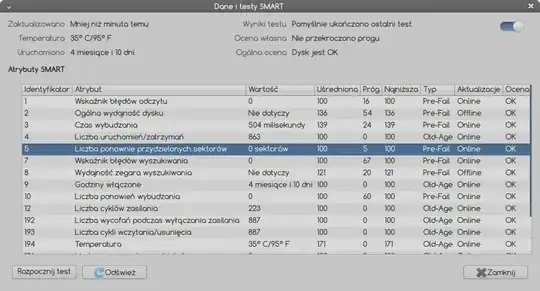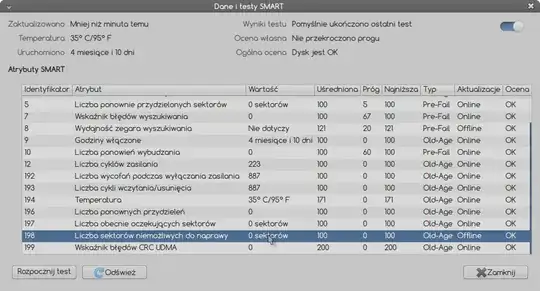I was copying some files to an external hard drive and during that dmesg outputed this:
[76668.241387] sd 12:0:0:0: [sde] tag#0 FAILED Result: hostbyte=DID_ERROR driverbyte=DRIVER_OK
[76668.241392] sd 12:0:0:0: [sde] tag#0 CDB: Write(16) 8a 00 00 00 00 00 ff ff ff 80 00 00 00 80 00 00
[76668.241394] blk_update_request: I/O error, dev sde, sector 4294967168
[76668.241443] EXT4-fs warning (device dm-6): ext4_end_bio:329: I/O error -5 writing to inode 133955588 (offset 2692743168 size 8388608 starting block 536869888)
[76668.241445] Buffer I/O error on device dm-6, logical block 536869888
[76668.241448] Buffer I/O error on device dm-6, logical block 536869889
[76668.241450] Buffer I/O error on device dm-6, logical block 536869890
[76668.241451] Buffer I/O error on device dm-6, logical block 536869891
[76668.241452] Buffer I/O error on device dm-6, logical block 536869892
[76668.241453] Buffer I/O error on device dm-6, logical block 536869893
[76668.241454] Buffer I/O error on device dm-6, logical block 536869894
[76668.241456] Buffer I/O error on device dm-6, logical block 536869895
[76668.241457] Buffer I/O error on device dm-6, logical block 536869896
[76668.241458] Buffer I/O error on device dm-6, logical block 536869897
File manager (Caja) did not stop copying, actually it finished the operation without any warnings, however after that I've tried reading the file on which that error occured (by calculating CRC - which did not finished) and got more:
[78572.174482] sd 12:0:0:0: [sde] tag#0 FAILED Result: hostbyte=DID_ERROR driverbyte=DRIVER_OK
[78572.174487] sd 12:0:0:0: [sde] tag#0 CDB: Read(16) 88 00 00 00 00 00 ff ff ff f0 00 00 00 10 00 00
[78572.174490] blk_update_request: I/O error, dev sde, sector 4294967280
[78572.223194] sd 12:0:0:0: [sde] tag#0 FAILED Result: hostbyte=DID_ERROR driverbyte=DRIVER_OK
[78572.223200] sd 12:0:0:0: [sde] tag#0 CDB: Read(16) 88 00 00 00 00 00 ff ff ff f8 00 00 00 08 00 00
[78572.223202] blk_update_request: I/O error, dev sde, sector 4294967288
After that I was able to copy that file to another location, but checksums did not match with the original, so I figured it might be a bad sector, but... I've checked SMART and there are no informations about any re-allocations!
What does all this mean? Is my drive broken or was it some system random error? Should I worry?