I do not know the root cause that may have triggered this ( it happened recently). I have by all means looked at the questions with similar problem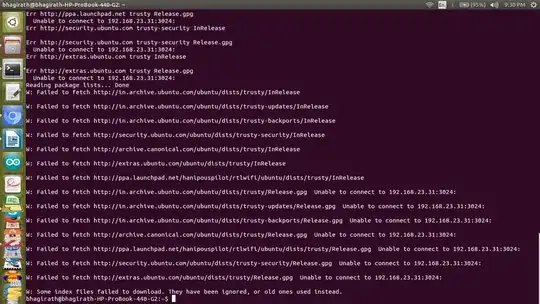 , however even though some have had same problems and got solutions I am unable to get the same result. I am only a beginner hence I do properly understand certain aspects taken for granted in solutions such as gaining root privileges to modify a /etc/apt/sources.list with certain lines.
, however even though some have had same problems and got solutions I am unable to get the same result. I am only a beginner hence I do properly understand certain aspects taken for granted in solutions such as gaining root privileges to modify a /etc/apt/sources.list with certain lines.
Please walk me through What I sould be doing.
sudo apt-get -o Acquire::http::Proxy=false updateas explained here – steeldriver Feb 14 '17 at 19:12