Recently, after a sudden power failure, my 1tb hard drive (/dev/sda1) failed and will not mount. It says, Error mounting /dev/sda1 at /media/zangar_/4b84d62b-520d-408e-addc-7a2bf52cc4e3: Command-line ``mount -t "ext4" -o "uhelper=udisks2,nodev,nosuid" "/dev/sda1" "/media/zangar_/4b84d62b-520d-408e-addc-7a2bf52cc4e3"' exited with non-zero exit status 32: mount: wrong fs type, bad option, bad superblock on /dev/sda1,
missing codepage or helper program, or other error
`In some cases useful info is found in syslog - try
dmesg | tail or so.`
I tried e2fsck but it asks me to Get a newer version of e2fsck!
Then, I looked at all the other posts about updating e2fsck (here and here.) These answers did not work for me.
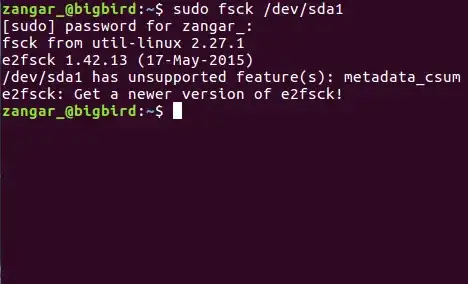
Any help is greatly appreciated, as i have time sensitive documents in the unmountable drive.