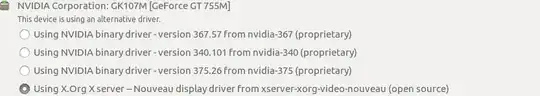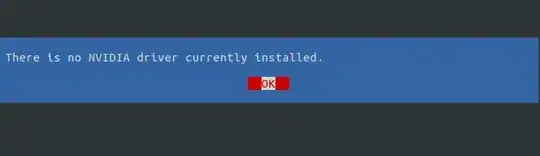I tried to install cuda-8 (successfully), then tried to install NVIDIA drivers. I have a GT 755m which requires 375 drivers, so I downloaded the 375.39 version from nvidia.com and when I finished it I ended up in the login loop problem.
I solved it and now I can use Ubuntu again, however the Additional Drivers reports this list of NVIDIA drivers:
Probably I tried to install them in the past and I think they're going to pollute the system. How can I remove them? I tried to download the propriety and run sudo ./NVIDIA-Linux-x86_64-375.26.run --uninstall but then this message is returned:
Same for 367 and 340. How can I remove them?