I recently upgraded from nvidia-370 to nvidia-375 as part of my efforts to install CUDA/Tensorflow, but I'm now getting a weird bug. Upon resuming from sleep, 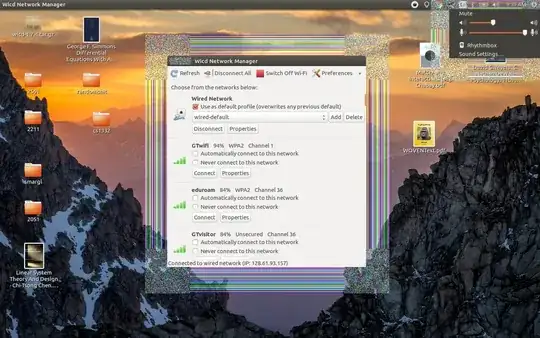 appear around all windows and menu elements.
appear around all windows and menu elements.
I've had bugs like this before, but the " pressctrl + alt + f1 and then ctrl + alt + f7" method, which worked with other sleep bugs, doesn't fix this problem. Does anyone know of a solution to this, or is my only option to downgrade to the 370 driver? I'm running 16.04 on kernel 4.4.0-62-generic
cuda– pipsqueaker Feb 16 '17 at 15:45cudapackage as well. Do you have any idea why this is? – pipsqueaker Feb 16 '17 at 16:14nvidia-370threatens to remove thecudastuff as well asnvidia-375though, and installingcudaupgrades the graphics drivers. I thinkcudaandnvidia-375may be linked somehow – pipsqueaker Feb 17 '17 at 01:46compiz --replaceevery time I resume from suspend? – RPiAwesomeness Mar 21 '17 at 15:52