This is a picture of my desktop, with the main folder in which I store pretty much everything. At some point in time, the computer sprouted a twin. They both have the same name, and go to the same place - there are just two of them. The situation concerns me, as it seems like the indexing of my files and folders in this location has also gone awry, and I assume the issues may be linked.
What should I do? I'm pretty sure I can't delete one, as that would delete everything....
Thanks for your help
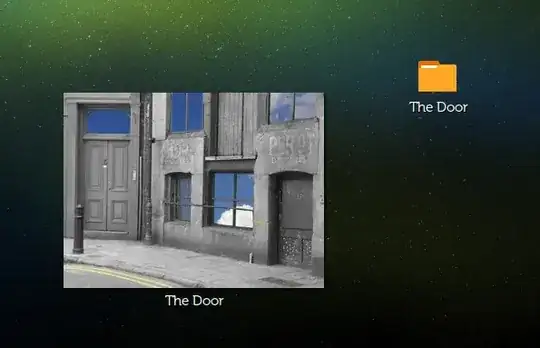
ls ~/Desktop? – Jacob Vlijm Feb 16 '17 at 16:12gedit 'The Door.desktop', but it seems useless to me. – Jacob Vlijm Feb 16 '17 at 16:18