I want to change the clock on the Ubuntu panel into something more exotic. I am interested in finding a way to add an icon to the panel and be able to change it (like Psensor and Slack applications do, see picture) based on time or some other conditions.
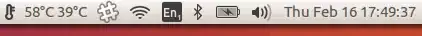

When googling for this I've always gotten the response for the launch icons, and not the Ubuntu panel. I'm using Ubuntu 16.04
I've got the ide from Destin from Smarter Every Day YouTube channel, and I've made the second image in GIMP.
date.getHours()looks like? or do we simply run the script at periodic times, and the appropriate icon is produced? – Jacob Vlijm Feb 16 '17 at 18:52date.getHours()returns a number from 0 to 23 which I use to get the amount of red dots on the image (date.getHours()/10for the first set of dots,date.getHours()%10for the second set). There is also a methoddate.getMinutes()which returns a number from 0 to 59. I use that data to create an image and using Processing library i display it. But, I beleve I can make a simple script that creates the image, that won't be a problem. Call ittimeToImg.sh– Djokjula Feb 16 '17 at 18:59