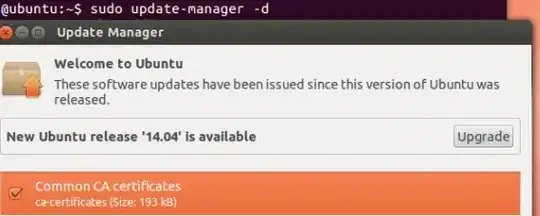I want to upgrade my desktop and I don't want 16.04 yet. I've been all over and I can't find anything that says "Enter this command and your desktop will upgrade from 12.04 LTS to 14.04 LTS and NOT 16.04 LTS."
I'm running Kubuntu 12.04 LTS i386 desktop. I want to enter a command and upgrade to 14.04, NOT 16.04.