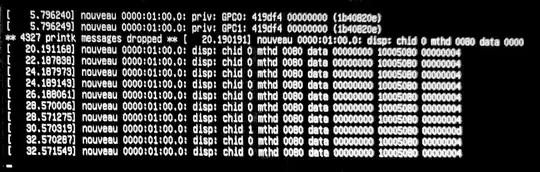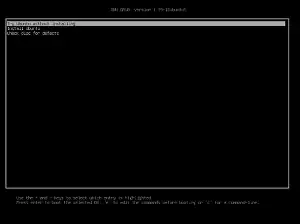I am new to Ubuntu. I first downloaded the Ubuntu ISO file and put it in Rufus. Then booted from it in BIOS (MSI Gaming 970) and everything was fine. I've downloaded Ubuntu before, and this time it looked different. there was no Ubuntu logo nor a maroon colored background. I hit "Install Ubuntu" anyways, and came across this:
I let it sit there while I went to school, and came back and it was still there. I realized I should have installed the Nvidia Linux drivers. And so I downloaded them, and don't know actually how to run it (it's a .run file on Windows)
So how am I supposed to install Nvidia graphic drivers for Ubuntu when Ubuntu won't even install?