After resuming I have a graphics issue with textures (not sure, see screenshots).
Windows frame:
Viber app:
Also some other apps are affected.
Some video info:
$ lspci | grep 'VGA\|3D'
00:02.0 VGA compatible controller: Intel Corporation 4th Gen Core Processor Integrated Graphics Controller (rev 06)
01:00.0 3D controller: NVIDIA Corporation GM204M [GeForce GTX 970M] (rev a1)
$ glxinfo | grep OpenGL
OpenGL vendor string: NVIDIA Corporation
OpenGL renderer string: GeForce GTX 970M/PCIe/SSE2
OpenGL core profile version string: 4.5.0 NVIDIA 375.39
OpenGL core profile shading language version string: 4.50 NVIDIA
OpenGL core profile context flags: (none)
OpenGL core profile profile mask: core profile
OpenGL core profile extensions:
OpenGL version string: 4.5.0 NVIDIA 375.39
OpenGL shading language version string: 4.50 NVIDIA
OpenGL context flags: (none)
OpenGL profile mask: (none)
OpenGL extensions:
OpenGL ES profile version string: OpenGL ES 3.2 NVIDIA 375.39
OpenGL ES profile shading language version string: OpenGL ES GLSL ES 3.20
OpenGL ES profile extensions:
Unity reload (Alt+F2 → unity) helps, but it crashes the most of open apps.
Any suggestions?
UPD: seems like it is bug of NVidia card/driver (reproduced with nvidia-367, nvidia-370, nvidia-375, nvidia-378).
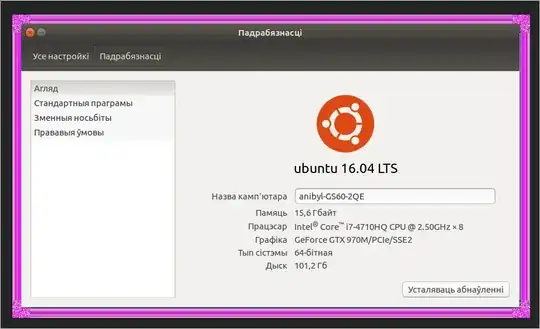

nvidia-367. Also, 367 has this issue http://askubuntu.com/q/867815/123650 . – Sieva K Feb 28 '17 at 08:39