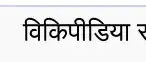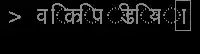If I try to enter devangari or some other asian characters in the terminal, I get some strange circle characters after (or before?) some of them.
For example:
that is how the text looks like in my browser:
And that is how it looks like if I copy it in the terminal:
As you can see, it is displayed completely wrong.
You can check if you have this problem also: just open hi.wikipedia.org and copy the text in a terminal (gnome-terminal for example).
At the same time, there is no problems with Japanese, Chinese, Russian, Arabic and some other (even doublewide) scripts.
Update 1. I see that it works in konsole. It is the only terminal that I've found (to the moment), which supports Indian fonts (at least Devanagari).
Are there any ways how I could setup/reconfigure/ other terminals so that they support such scripts?