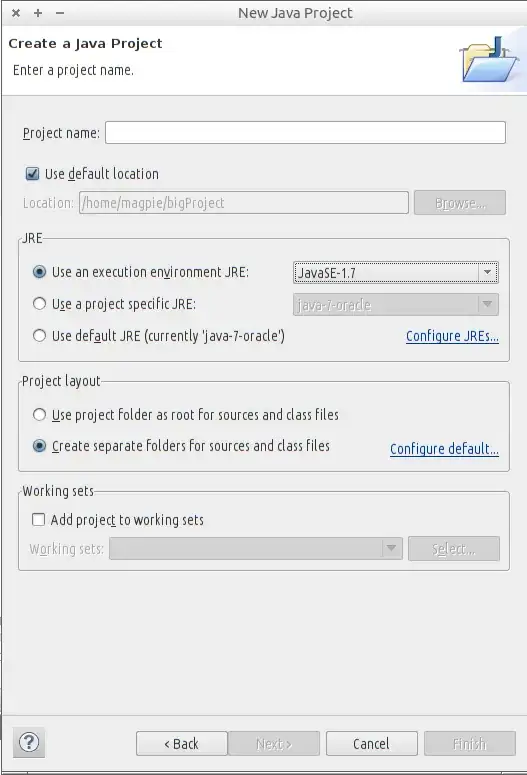I've got Oracle JDK 7 installed javac -version yields
javac 1.7.0
and the JRE is installed and enabled in Eclipse > Preferences > Installed JREs (As location: /usr/lib/jvm/jdk1.7.0)
But trying to change Preferences > Compiler > Compiler Compliance Level shows no options above 1.6.0
I'm a novice to ubuntu... Does anyone have any ideas what I've got wrong? I followed the instructions from How do I install Oracle Java JDK 7?
Screenshot of eclipse.ini and /usr/lib/jvm/jdk1.7.0: