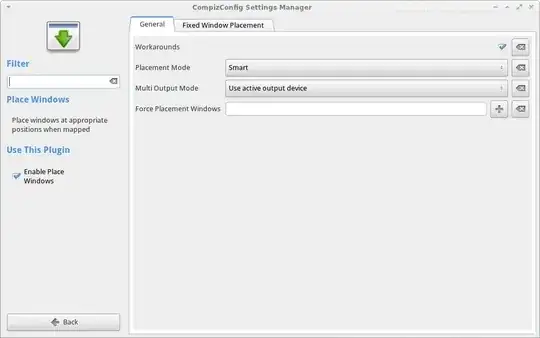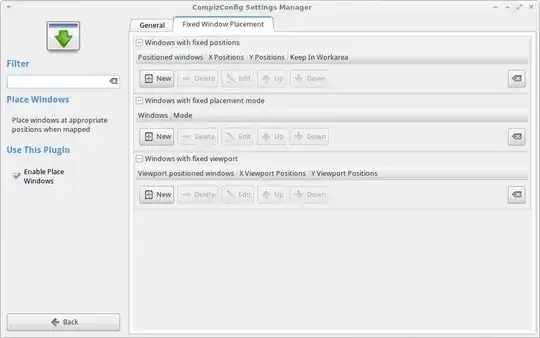I often find myself opening emacs from the terminal in order to copy down something from the internet. Regretfully, the thing I am usually attempting to copy down is in the upper left-hand portion of the screen - precisely where the emacs window opens.
How might change things so that emacs opens in the upper right-hand portion of the screen?
I'm using unity-2d so Compiz cannot be used. Any other way to do it?