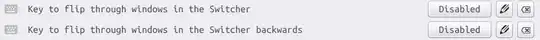I'm currently on 16.04, for some reason there is a shortcut binding (ctrl + backtick) on my system that show system notification but that shortcut doesn't show up under system setting -> keyboard -> shortcuts.
I also check in gconf editor under org.gnome.desktop.wm.keybindings and didn't find anything there either.
Perhaps relevant to this question is whether an installed program (via apt) is interfering with this shortcut.
I will try to find the offending program w/ xdotool but want to know where else I can check keybinding shortcut.