I have an Acer Predator G9-593-7757 15,6"/i7-7700/32 GB RAM/512 GB SSD/1 TB HDD/GTX1070 with currently Windows 10 installed and would like to install Ubuntu 16.04 or Ubuntu 16.10 on it.
In order to do this I have made a few attempts to create Live USB's using RUFUS, a Mac with DD and WIN32 DiskImager. In all three cases the USB is detected as containing an Ubuntu partition and opens the Ubuntu start screen (Ubuntu logo with 5 dots). At this point it hangs for about a minute and then after showing the following error, busybox opens.
apci mst0101:00: plaatofrm device creationed failed -16
noveau 0000:01:00:0: priv: hubo: 00d054 00000007 (18408216)
nouveau 0000:01:00:0 DRM: failed to create kernal channel
I use a 60 GB SanDisk for the Live USB.
Pressing the arrow key while waiting for Ubuntu to load gives me the error /dev/sr0: no medium found. How can I successfully boot the USB media?
Doing nouveau.modeset=0 as suggested @cl-netbox results in some addition
doing this causes the error
platfirn NSTF0101:00: failed to claim resource 1
ACPI MST0101:00: platform device creationed failed -16
usb 1-2: device descriptor read/64 error
-110 follow by error usb 1-2: device descriptor
usb 1-2: device nto accepting address 4 error -62
usb 1-2: device nto accepting address 5 error -62
So here is a picture of one set of parameters I tried
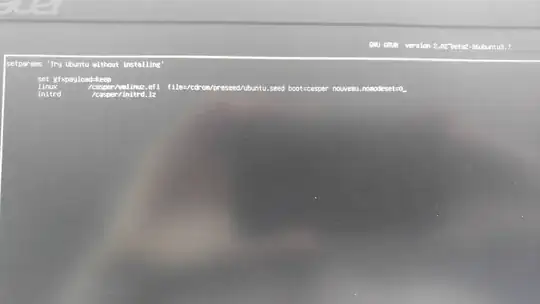 and their results
and their results
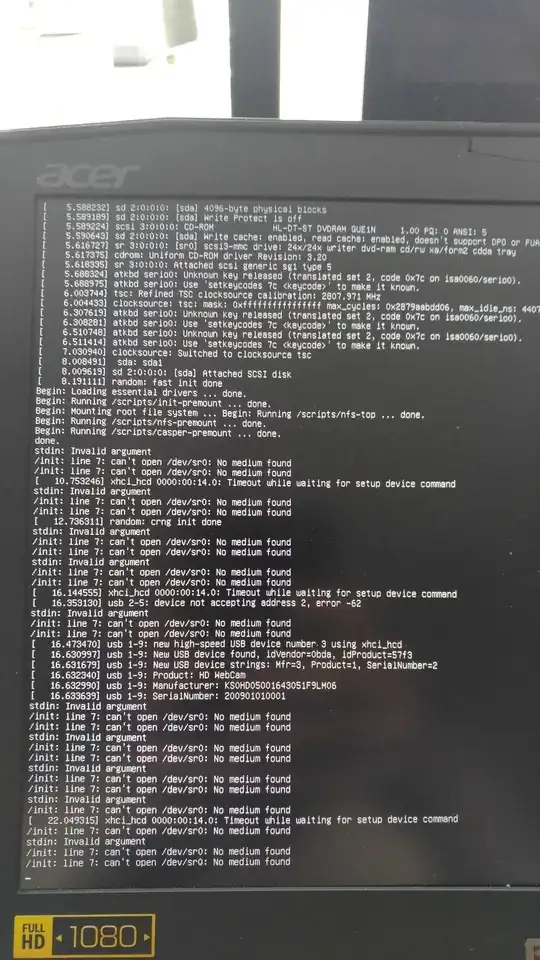
This is probably the most hopeful configuration I tried so far
Edit: using a dvd rather then usb I was able to get the system to boot but the mouse does not work(both touchpad and external mouse), keyboard does work though.