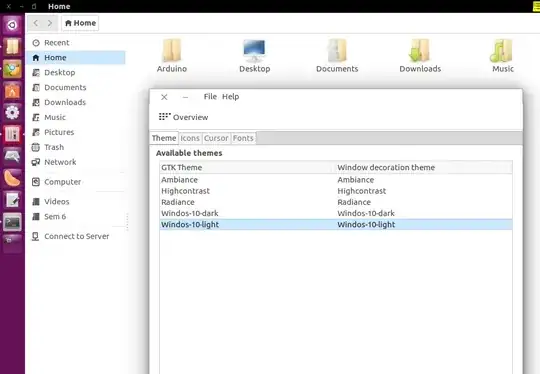I want to make my Ubuntu look like Windows 10, so I have downloaded the Windows 10 Transformation Pack Light theme from gnome-look.org, but I don't know how to install or apply it.
2 Answers
After installing your Windows 10 theme, install unity-tweak-tool to apply it:
sudo apt-get install unity-tweak-tool
Now open Unity Tweak Tool and go to Appearance → Theme option and choose your Windows 10 theme.
- 14,585
- 1,673
This method gets the source code from the master branch, thus always installing the latest version.
If you have earlier downloaded the pack, make sure it is from the below mentioned site.
Get the TransPack installer from here (GitHub repo).
Unpack the package and open a terminal in the extracted folder. Add execution rights with:
chmod +x install.shIn the same terminal, run:
./install.shChoose which variant to install and wait till the process finishes. You may need to restart your system after the install.
If the installation fails, open an issue, clearly explaining the error and including the log file if possible.
To uninstall the package
Open a terminal and navigate to where
uninstall.shis located.Add execution rights with:
chmod +x uninstall.shRun
./uninstall.sh
- 14,585
- 1,092