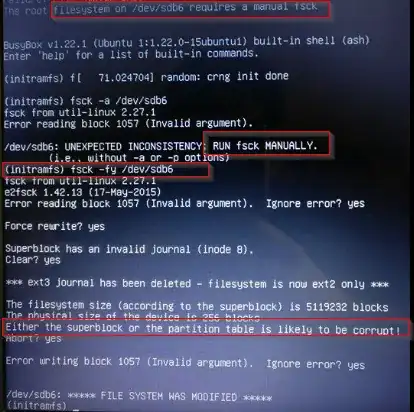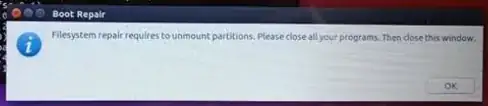Before jumping to the problems, I think I should give some context since this situation is a bit specific and I'm not sure if any of the following details are important or not.
Context
Previously, I had Windows and Ubuntu installed on the same HDD, both working without problems. However, to boot into ubuntu I had to click ESCAPE immediately after turning on the computer, then choose "boot device options" (note this is a different menu from the BIOS see here), then choose an option there called "Ubuntu", and at that point finally grub showed up, so I would just select Ubuntu again and everything worked normally from there. If I didn't press any key during boot though, the computer would just boot to Windows as if it were the only operating system installed, instead of opening grub menu.
Recently, I bought an SSD and changed my HDD to a caddy. Clean-installed windows on the SSD and erased the old windows from the HDD but kept Ubuntu there. That didn't seem to cause any problems since it worked just like before, by using the F9 boot menu.
tl;dr: 2 disks, Windows on SSD, Ubuntu on HDD (caddy), grub only appeared through HP boot options menu, but overall worked
Problem 1 - after upgrade, now grub boots to console
Yesterday, I decided to update my ubuntu 12 to ubuntu 16. I chose the option "remove ubuntu 12 and install ubuntu 16", or something similar. After the upgrade, whenever I choose Ubuntu in the F9 boot menu, grub will launch in console mode.
I followed the instructions in here, as you can see in this photo I took:
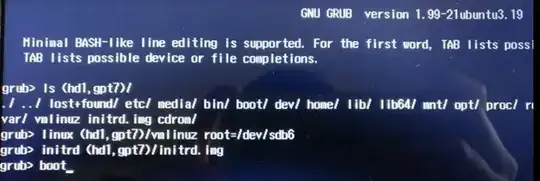
But right after pressing enter it falls in another console, with an error. I tried fsck as they suggest but then another error shows up: "The superblock or the partition table is likely to be corrupt". After rebooting everything is still the same.
Problem 2 - can't run boot-repair with live usb
I've tried installing and running boot-repair from a pen, but it gets stuck with the following message:
Even after disabling fast boot on windows this message keeps appearing and doesn't fix grub.
Here is the boot info script: http://pastebin.com/1pEDasrG
Ran out of ideas and need some help to solve this, thanks.
EDIT 1:
lsblk -o name,mountpoint,label,size,fstype output: http://pastebin.com/BdXRxs64
ubuntu@ubuntu:~$ lsblk -o name,mountpoint,label,size,fstype
NAME MOUNTPOINT LABEL SIZE FSTYPE
sdb 596.2G
├─sdb4 575.3G ntfs
├─sdb2 100M vfat
├─sdb7 11.6G ext4
├─sdb5 803M ntfs
├─sdb3 16M
├─sdb1 Recovery 450M ntfs
├─sdb8 [SWAP] 7.9G swap
└─sdb6 1M ext4
loop0 /rofs 1.4G squashfs
sdc 7.2G
└─sdc1 /cdrom UBUNTU 16_0 7.2G vfat
sda 232.9G
├─sda2 231.6G ntfs
├─sda3 803M ntfs
└─sda1 System Reserved 500M ntfs
parted -l output: http://pastebin.com/pFDE86TA
ubuntu@ubuntu:~$ sudo parted -l
Model: ATA Samsung SSD 850 (scsi)
Disk /dev/sda: 250GB
Sector size (logical/physical): 512B/512B
Partition Table: msdos
Disk Flags:
Number Start End Size Type File system Flags
1 1049kB 525MB 524MB primary ntfs boot
2 525MB 249GB 249GB primary ntfs
3 249GB 250GB 842MB primary ntfs diag
Model: ATA Hitachi HTS54756 (scsi)
Disk /dev/sdb: 640GB
Sector size (logical/physical): 512B/4096B
Partition Table: gpt
Disk Flags:
Number Start End Size File system Name Flags
1 1049kB 473MB 472MB ntfs Basic data partition hidden, diag
2 473MB 578MB 105MB fat32 EFI system partition boot, esp
3 578MB 595MB 16.8MB Microsoft reserved partition msftres
4 595MB 618GB 618GB ntfs Basic data partition msftdata
5 618GB 619GB 842MB ntfs hidden, diag
6 619GB 619GB 1049kB ext4 bios_grub
7 619GB 632GB 12.5GB ext4
8 632GB 640GB 8481MB linux-swap(v1)
Model: Kingston DataTraveler 2.0 (scsi)
Disk /dev/sdc: 7747MB
Sector size (logical/physical): 512B/512B
Partition Table: msdos
Disk Flags:
Number Start End Size Type File system Flags
1 1049kB 7747MB 7746MB primary fat32 boot, lba