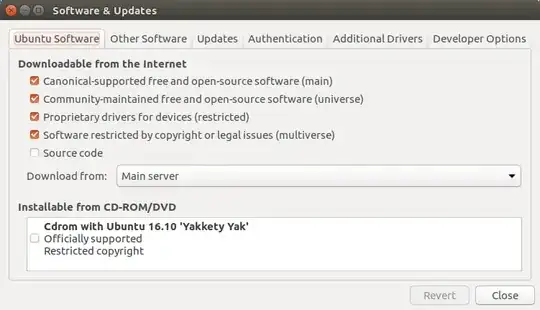When I run sudo apt-get update, I receive this error message:
W: The repository 'http://ppa.launchpad.net/ubuntu-wine/ppa/ubuntu yakkety Release' does not have a Release file.
N: Data from such a repository can't be authenticated and is therefore potentially dangerous to use.
N: See apt-secure(8) manpage for repository creation and user configuration details.
E: Failed to fetch http://ppa.launchpad.net/ubuntu-wine/ppa/ubuntu/dists/yakkety/main/binary-amd64/Packages 404 Not Found
E: Some index files failed to download. They have been ignored, or old ones used instead.
Due to this error I can not install any application, please help me in detail, I am very new to Linux.