I tried
sudo dpkg-reconfigure mysql-server-5.5
I got this windows to allow me to reset my root password
How long should I wait after re-enter the confirmed password ?
Should I wait until it finished ?
As of now, I almost 2 mins :
Result in CLI
sudo dpkg-reconfigure mysql-server-5.5
170227 18:05:25 [Warning] Using unique option prefix key_buffer instead of key_buffer_size is deprecated and will be removed in a future release. Please use the full name instead.
170227 18:05:25 [Note] Ignoring --secure-file-priv value as server is running with --bootstrap.
170227 18:05:25 [Note] /usr/sbin/mysqld (mysqld 5.5.54-0ubuntu0.14.04.1) starting as process 11343 ...
After about 5 mins I got this screen
How do I fix it ?
Do I need to do anything to gain access back into my mysql as root ?
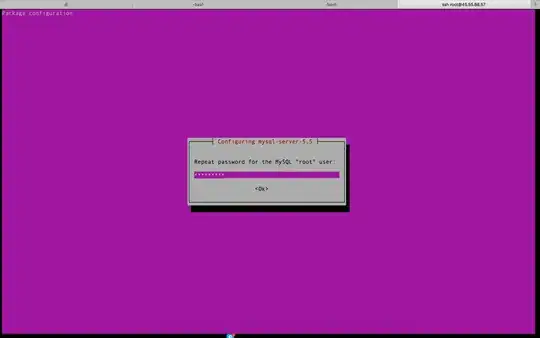
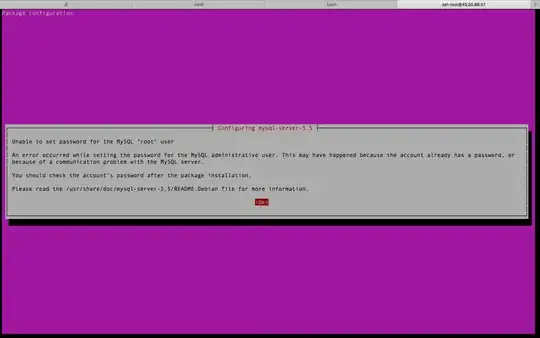
170227 18:45:00 mysqld_safe Can't log to error log and syslog at the same time. Remove all --log-error configuration options for --syslog to take effect. 170227 18:45:00 mysqld_safe Logging to '/var/log/mysql/error.log'. 170227 18:45:00 mysqld_safe A mysqld process already exists– code-8 Feb 27 '17 at 23:46mysql -urootI kept gettingERROR 1045 (28000): Access denied for user 'root'@'localhost' (using password: NO)– code-8 Feb 27 '17 at 23:47sudo service mysql stopThen run the stops in the link. Thanks for the info. I'll add this, which I originally took for granted, to the other answer. – L. D. James Feb 27 '17 at 23:48sudo mysqld_safe --skip-grant-tablestake ? more than a minute ? It takes about 2 minutes now. Should I restart my entire server. I have a feeling that something went wrong. – code-8 Feb 27 '17 at 23:50sudo mysqld_safe --skip-grant-tablesI got170227 18:55:50 mysqld_safe Can't log to error log and syslog at the same time. Remove all --log-error configuration options for --syslog to take effect. 170227 18:55:50 mysqld_safe Logging to '/var/log/mysql/error.log'. 170227 18:55:50 mysqld_safe A mysqld process already exists– code-8 Feb 27 '17 at 23:56sudo mysql --user=root mysql? – L. D. James Feb 27 '17 at 23:57sudo mysqld_safe --skip-grant-tables– code-8 Feb 27 '17 at 23:58