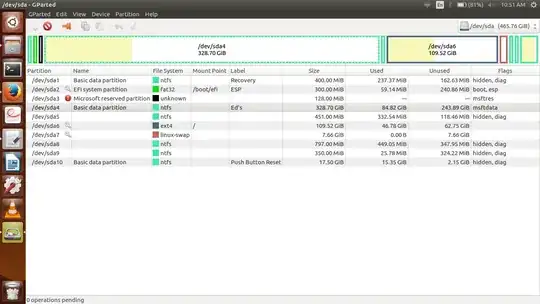This is what I see when I run gparted.
I have just installed Ubuntu, and found out that this system is really cool. So, I decided to increase the size of Ubuntu, (sda6) as indicated here Resize Move Partitions on Dual Boot System I was gonna use this link on the left, but there was no free, or unallocated, memory available for me to append to sda6.
Is it possible to reduce the size of Windows (sda4), and append it to sda6? If so, how?