Everyday I check for updates on Ubuntu 16.04 LTS. I updated to 4.4.0-65-generic today and now on everything I'm getting thick rainbow coloured lines around every dialog box in every program. My setup is pretty standard. Skylake i5-6500, Nvidia 950gtx. Does anyone know how to fix it?
Asked
Active
Viewed 875 times
6
2 Answers
6
This is a bug with unofficial Nvidia drivers that you installed from a PPA.
The 375-378 drivers my be recommended by Nvidia at their site, but they are not tested for Ubuntu and not recommended by Canonical.
Run in a terminal
sudo apt install ppa-purge
sudo ppa-purge ppa:graphics-drivers/ppa
sudo apt update
sudo apt install nvidia-367
and reboot.
Pilot6
- 90,100
- 91
- 213
- 324
-
Will this cause a problem with CUDA and tensorflow? I'm having the same problem but I rather see this than not have tensorflow working! – bernatguillen Mar 23 '17 at 14:31
0
I was facing the same issue. I have Nvidia Quadro 600. It was using Proprietary driver version 375.39. Then I reversed back to an older version 304.135. and the issue was solved.
Varad Patil
- 123
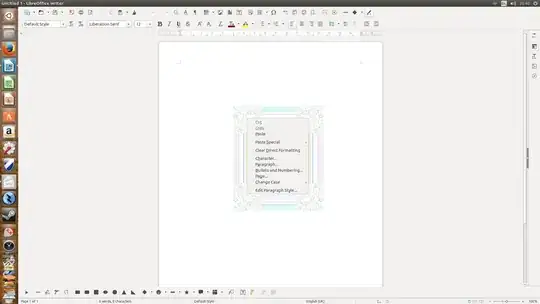
nvidia-367. The latest drivers are not always the best. – Pilot6 Mar 02 '17 at 20:49