I installed WPS Office for the first time. It is amazing, so much so that I wonder if there is some hidden adware that I can't remove (e.g., what is Docer).
That said, my issue is that the background on WPS Spreadsheets for all sheets is this weird brown color. I've tried changing the Page Layout > Themes and Colors. I've also tried to Format Cells. But there does not appear (or I can't find) a way to change the default background color. Is there a way?
Here is what it looks like.
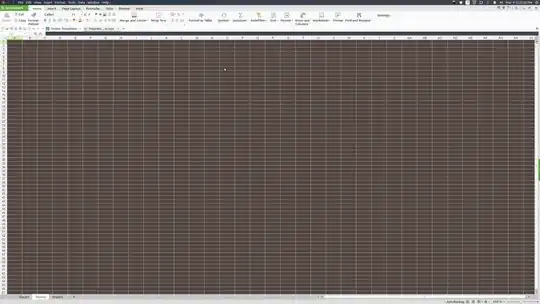
etfile in/bin. Instead, it was at/usr/bin/et. Also, and more importantly, it doesn't have the line you mention. There is no-style gtk+anywhere in the file. The closest line I have is:else ${gInstallPath}/office6/${gApp} ${gOptExt} ${gOpt} "$@". Am I in the wrong directory? – Rsync Jul 07 '17 at 02:51-style motifin the same place you had it. And it worked!!! I'm going to go through a few restarts to see if it sticks. If so, I'll mark it solved and thank you very much. – Rsync Jul 07 '17 at 02:57