I have set up Ubuntu 16.04 LTS (64bit) on Virtualbox (on Windows 8.1) for many days but this morning, while I was using Ubuntu, the computer became very slow and lag, the memory came up to 90% so I quickly shutdown the machine. After that, I started it again but there was an error.
I cannot login to that machine anymore. I can assure that this is not Virtualbox's errors because I can still login into another tty by using Ctrl + Alt + F1 => F6. But when I typed Ctrl + Alt + F7, it just appeared a dark screen, so I think that is GUI error. I have typed this command: `
sudo apt-get reinstall unity-desktop
but it said:
Invalid operation reinstall
Does anyone know this error, please help me, thanks a lot.
Below is some images:
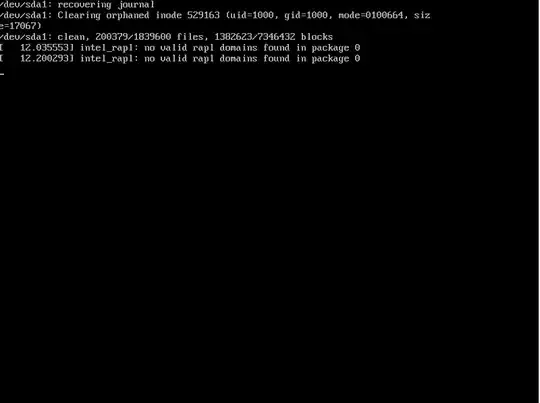
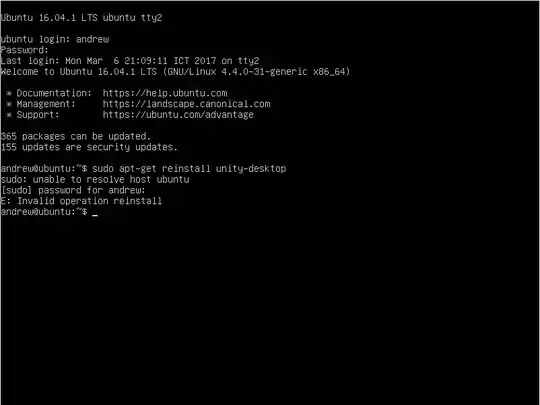
sudo apt-get reinstall unity-desktopand entered. I will add some images on the topic. – Minh Andrew Mar 06 '17 at 22:45--reinstallnotreinstall– Ege Sucu Mar 06 '17 at 22:51sudo apt-get updatesudo apt-get install --reinstall ubuntu-desktopsudo apt-get install unityPlease help me, thanks a lot. Notice that I can't set up Ubuntu again because there're a lot of important data on it !! – Minh Andrew Mar 21 '17 at 09:30sudo apt-get install compizconfig--settings-manager && ccsmThis will open a GUI app namely "Compiz Config Settings" There, you can find Unity plug-in and enable it. – Ege Sucu Mar 21 '17 at 17:17CurrentScreenNum = gtk.gdk.display_get_default().get_default_screen().get_number()andAttributeError: 'NonType' object has no attribute 'get_default_screen'. Do you have another solution? – Minh Andrew Mar 22 '17 at 09:13