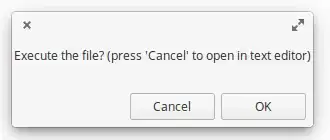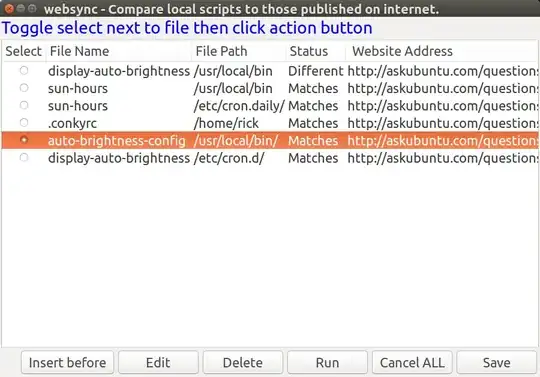YAD is a Zenity fork.
I have this yad script:
#!/bin/bash
yad --text="Execute the file? (press 'Cancel' to open in text editor)"
case $? in
0)thunar "$1"
;;
1)gedit $1
;;
esac
Associated with a desktop file as application launcher, it can be used to display a window when clicking a file (e.g. a script, etc).
In zenity, the name of the labels can be edited:
The same script with Zenity should look like so:
#!/bin/bash
zenity --question --text="What to do?" \
--ok-label=Run \
--cancel-label=Edit
case $? in
0)thunar "$1"
;;
1)gedit $1
;;
esac
And Run and Edit can be changed.
I think that here it says that yad has means to edit the labels:
--button=BUTTON:ID
Add the dialog button. May be used multiply times. ID is an exit code or a command. BUTTON may be gtk stock item name for predefinedbuttons (like gtk-close or gtk-ok) or text in a form LABEL[!ICON[!TOOLTIP]] where `!' is an item separator. Full list of stock items may be found in gtk-demo program, in snippet called "Stock Items and Icon Browser". If no buttons specified OK and Cancel buttons used. See Exit Status section for more. If ID have a non-numeric value it treats like a command and click on such button doesn't close the dialog.
But I'm not sure. And I don't know what to make of that info. I need an example on how the buttons of my yad script above may have their names changed.
I have reasons to use yad instead of zenity - the zenity script cannot me dismissed with close or Esc.