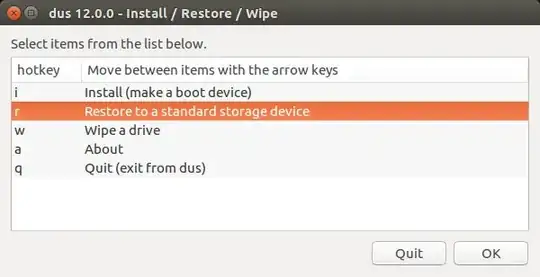The standard recommendation is to create a new file system, to 'format' the drive instead of trying to delete files, that you know or think are infected with virus.
You can do that with several tools, as illustrated in the link, which suggested as a 'possible duplicate'. (But there are many [other] reasons to create a new file system.)
Usually it is enough to create a new file system in order to get rid of virus. This is the case if the virus has infected files.
But if the virus has infected the bootloader or partition table, you should also wipe that part of the drive.
And if the virus has infected the internal processor of the USB drive, I don't think there are any tools available to normal users (like you and me), that can remove the virus.
So if you need a very high level of security, you should destroy the USB stick physically.
Otherwise you can use mkusb to restore the drive to a standard storage device. This will overwrite the first megabyte of the drive (the bootloader and partition table), and then create a new MSDOS partition table and a new FAT32 file system. This should be enough for most cases.
See this link: help.ubuntu.com/community/mkusb
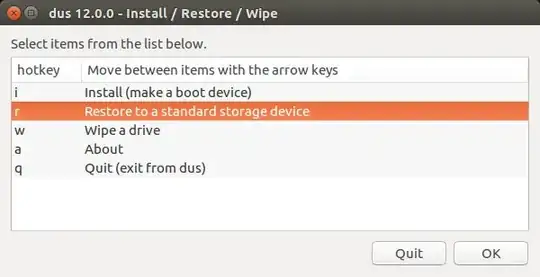
If you want to increase the security level one more step you could wipe the whole device (overwrite with zeros) before you restore it to a standard storage device. It costs wear of the drive, but there is the additional benefit, that the speed can be restored to almost the original speed. See also this link.