I am trying to install Matlab on Ubuntu using my account on Mathwork. I remember installing in the same way on Windows properly, but here on Ubuntu it fails to proceed... It should have proceeded without this error, because I did the same installation on Windows previously. The error says that it failed to create a folder. I wonder what might be the case here. I will provide the image for clarification.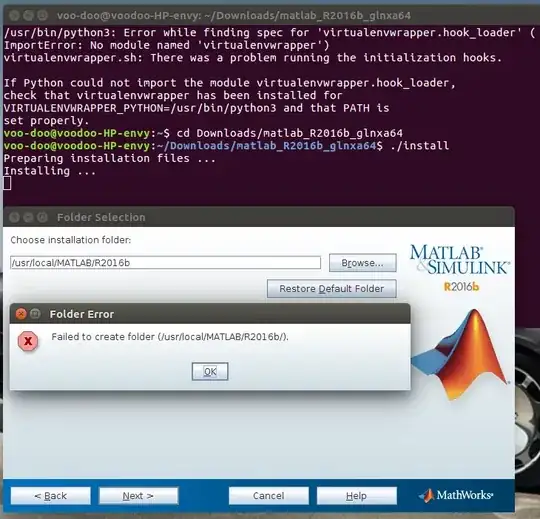
If this situation is familiar to anybody, can you advice what to do further?
./installas regular user, you can't write to a system folder. If you like to write to/usr/local/...you should executesudo ./installwhich will run./installasroot– Yaron Mar 08 '17 at 07:26License checkout failed. License Manager Error -9 Your username does not match the username in the license file. To run MATLAB on this computer, you must run the Activation client to reactivate your license.Do you know any solution to this? – bit_scientist Mar 08 '17 at 21:56