Whole system completely hangs whenever I plug in my NetGear WNA3100M Wireless adaptor (Realtek RTL8192CU chipset) since upgrading to the newest kernel (4.8.0-41). If it's plugged in before start-up, the screen just goes black after the ubuntu loading screen. Ethernet works fine.
When I boot into an older kernel I have installed (4.8.0-22), everything works perfectly.
The syslog doesn't seem to save any messages from the crash, does anyone know how I could get some more debug info out of it? Or even better, just a way to fix it!
I have a picture of the output of text console crashing if it's helpful:
Not sure if it's relevant but if I try and boot from recovery mode and start networking I get the error message below repeatedly:
$ grep /etc/resolv.conf
no such file or directory
Output of lsmod | grep rtl:
rtl8xxxu 126976 0
rtl8192cu 65536 0
rtl_usb 20480 1 rtl8192cu
rtl8192c_common 49152 1 rtl8192cu
rtlwifi 77824 3 rtl_usb,rtl8192c_common,rtl8192cu
mac80211 757760 4 rtl_usb,rtlwifi,rtl8192cu,rtl8xxxu
cfg80211 581632 2 mac80211,rtlwifi
Edit: Still not working in the latest kernel 4.8.0-45, but does work on upstream kernel 4.10.0-041000.
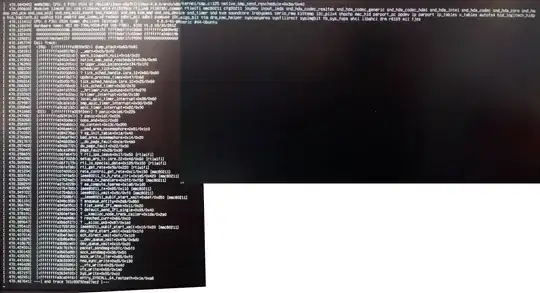
lsmod | grep rtlWelcome to Ask Ubuntu. – chili555 Mar 08 '17 at 15:33