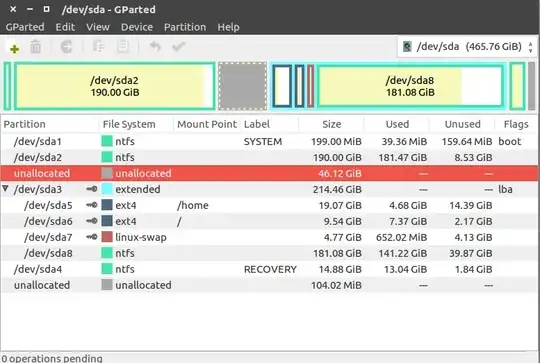
I want to extend my root and home partition. When I try to resize and move the partitions, it shows that I have the maximum possible space.
Thank you for your help.
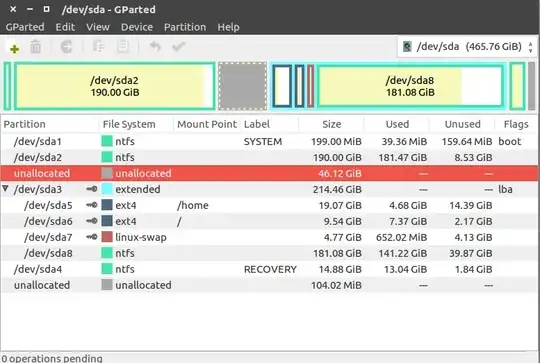
I want to extend my root and home partition. When I try to resize and move the partitions, it shows that I have the maximum possible space.
Thank you for your help.
Your /-partition (sda6) and your /home-partition sda5 are inside the extended partition sda2. To increase the size of these partitions you need unallocated space next to them inside the extended partition.
To edit the partitions you will need them unmounted, so you have to boot from live-USB and then run Gparted. Then perform the following steps:
- Increase the size of the extended partition sda2 to the left.
- Move the /home-partition sda5 to the left (inside the extended partition)
- Increase the size of sda5 to the right, leave some unallocated space for the /-partition
- Move the /-partition sda6 to the left
- Increase the size of sda6 to the right
As editing partitions is always a risk it make sense to create a back-up first. If you use a laptop, make sure your power-supply is plugged, moving the file-systems will take a while and you don't want to run out of battery.