Basically, I'm dual-booting windows 10 with Ubuntu, but for the life of me I can't remember which partition it's on.
I ran the disk management tool, and it showed these results.

Normally I'd be able to tell, however on this laptop it has a recovery partition on drive D: (although I only have one HDD inside of it, if that helps)
I'm assuming it is the 11.64gb / 7.92gb partitions but I don't want to make an assume and mess up the boot.
Screenshots:
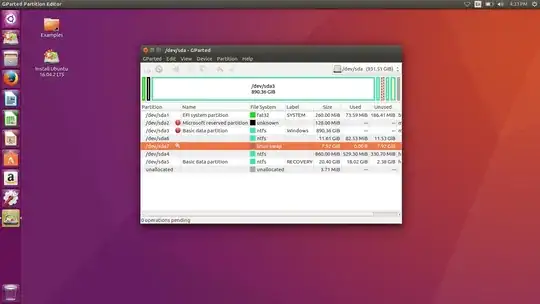
Apologies if the formatting isn't very good, I've never used this website before.
Resuts of lsblk -i
NAME MAJ:MIN RM SIZE RO TYPE MOUNTPOINT
sdb 8:16 1 3.8G 0 disk
`-sdb1 8:17 1 3.8G 0 part /cdrom
sr0 11:0 1 1024M 0 rom
loop0 7:0 0 1.4G 1 loop /rofs
sda 8:0 0 931.5G 0 disk
|-sda4 8:4 0 860M 0 part
|-sda2 8:2 0 128M 0 part
|-sda7 8:7 0 7.9G 0 part [SWAP]
|-sda5 8:5 0 20.4G 0 part
|-sda3 8:3 0 890.4G 0 part
|-sda1 8:1 0 260M 0 part
`-sda6 8:6 0 11.6G 0 part
[edit] I also forgot to mention in the original post that I ran os-uninstaller to uninstall the ubuntu OS. I probably should've mentioned this but my mind blanked.
sudo lsblk -i– George Udosen Mar 17 '17 at 16:43