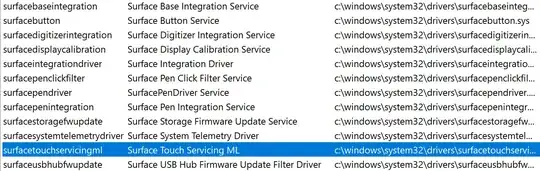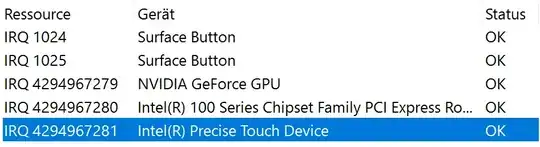How can I make touch work on my Surface Book?
About my Surface Book:
Model: Intel Core i7-6600 U @ 2.60 GHz with 8 GB Ram and Nvidia GPU
OS: Ubuntu 17.04 Latest, kernel 4.10.0-13-generic
System outputs on Ubuntu:
~$ xinput list
⎡ Virtual core pointer id=2 [master pointer (3)]
⎜ ↳ Virtual core XTEST pointer id=4 [slave pointer (2)]
⎜ ↳ USB OPTICAL MOUSE id=8 [slave pointer (2)]
⎜ ↳ Microsoft Surface Keyboard Consumer Control id=10 [slave pointer (2)]
⎜ ↳ Microsoft Surface Keyboard Touchpad id=11 [slave pointer (2)]
⎣ Virtual core keyboard id=3 [master keyboard (2)]
↳ Virtual core XTEST keyboard id=5 [slave keyboard (3)]
↳ Video Bus id=6 [slave keyboard (3)]
↳ Surface Pro 3/4 Buttons id=7 [slave keyboard (3)]
↳ Microsoft Surface Keyboard Keyboard id=9 [slave keyboard (3)]
↳ Microsoft Surface Keyboard Consumer Control id=12 [slave keyboard (3)]
System information on Windows: