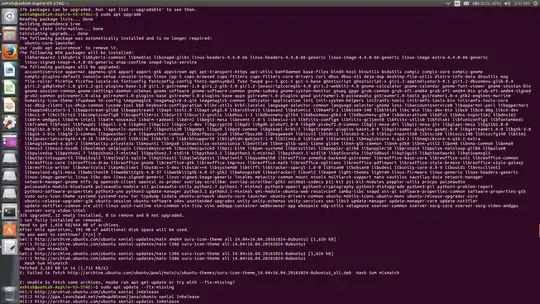sudo apt upgrade command is not working for Ubuntu 16.04 LTS even after sudo apt update command runs successfully. I've recently installed Ubuntu.
- 70,465
- 113
-
Could you please post text files, dialogue messages, and program output listings as text, not as images? To achieve the latter two you can either 1) select, copy & paste the dialogue text or terminal content or 2) save the program output to a file and use that. Longer listings (the editor will tell you what's too long) should be uploaded to a pastie service and linked to in the question. Thanks. – David Foerster Mar 20 '17 at 10:14
1 Answers
It looks like an error for some extra repository that is corrupted. If you added a ppa, you might want to try purging that suru-icon-theme repository, and then the upgrade might work.
Edit... You could try
sudo apt update --fix-missing
That will have the update ignore the missing package.
Or you could do the following to remove the ppa and the apps. The easiest way to remove a ppa that works for me is to use the graphical interface. If you are using the default Unity desktop environment on Ubuntu, then search for "Software Sources". Once Software Sources opens, click on the tab that says "Other Software" and remove the ppa's that are giving you trouble, specifically the suru-icon-theme and whatever ppa (webupd8?) you used for the java installation. There are other methods using terminal, but they require knowing the exact url address of the ppa. Here is a more detailed article on all the different ways to purge a ppa https://itsfoss.com/how-to-remove-or-delete-ppas-quick-tip/
Once you have purged the ppa, then you should purge the application, with terminal. Then type in this command with the package name which you want to remove, at the end of the command and hit enter. It will ask for your password, then it should work.
sudo apt purge (app name goes here without the parenthesis)
for example
sudo apt purge suru-icon-theme
that should work since the terminal was complaining about that package. Webup8 usually works, I'm using it now for java 8, but since there is a problem with it not working, all you should need to do is...
sudo add-apt-repository --remove ppa:webupd8team/java
sudo apt update
sudo apt purge oracle-java8*
And if you want to clean up leftover dependency packages then you can use
sudo apt autoremove
- 36
-
I had tried installing oracle Java 8, and since then this error is coming. Java wasn't installed because of some error. @ScottMackay – Ashish Mishra Mar 20 '17 at 05:49
-
Welcome to Ask Ubuntu! I recommend to [edit] this answer to expand it with specific details about how to do this. (See also How do I write a good answer? for general advice about what sorts of answers are considered most valuable on AskUbuntu.) – David Foerster Mar 20 '17 at 10:15