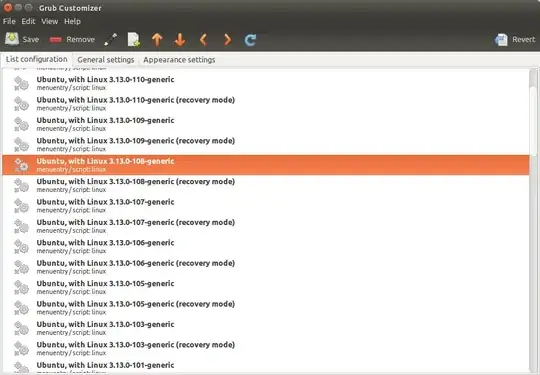SET GRUB_DEFAULT=0 is for all intents and purposes an index number indicating the first entry.
If your intent is to modify an existing entry to use a different kernel you can edit /etc/boot/grub/grub.cfg find the appropriate line and adjust for example:
linux /boot/vmlinuz-3.13.0-86-generic root=UUID=03a31723-1f61-4bae-ae5d-403cd35d0adc (and etc)
and change the vmlinuz-x.xx-x-xx-blahblah bit to point to your existing preferred kernel.
The above is a bit of a hack though and might break at the next update. (I've done such things on flash drives booting ISO's that never change and never update grub on them.)
If your intent is simply to select a kernel already on the grub menu as default, I think you'll find the powerful grub customizer by Daniel Richter quite useful.
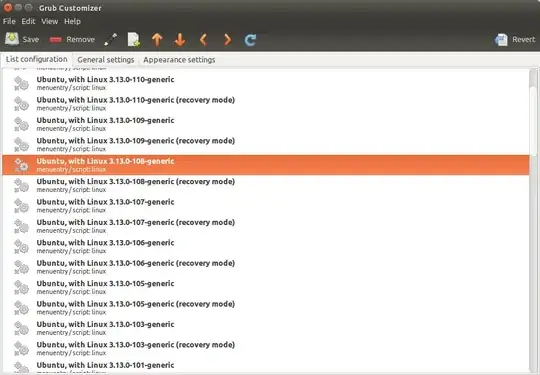
You can right click on a kernel entry in the list configuration and choose to move it up or down or edit it.
On the General Settings Tab, You can easily select and set the default entry by name from the list of predefined entries (as you indicated in your question.) See the image below for an example:

Save your changes and reboot and enjoy your new default boot entry.