Yesterday I made some system updates, and after that my ubuntu shows mixed colors around every new opened window. I tried to remove the latest update but it doesn't solve the problem. When I reboot the system, mixed colors disappears until the first suspend or hibernate. Here is an example of new opened window:
Output of dpkg -l | grep nvidia:
ii nvidia-367 375.39-0ubuntu0.16.04.1
amd64 Transitional package for nvidia-375
ii nvidia-375 375.39-0ubuntu0.16.04.1
amd64 NVIDIA binary driver - version 375.39
ii nvidia-opencl-icd-367 375.39-0ubuntu0.16.04.1
amd64 Transitional package for nvidia-opencl-icd-375
ii nvidia-opencl-icd-375 375.39-0ubuntu0.16.04.1
amd64 NVIDIA OpenCL ICD
ii nvidia-prime 0.8.2
amd64 Tools to enable NVIDIA's Prime
ii nvidia-settings 361.42-0ubuntu1
amd64 Tool for configuring the NVIDIA graphics driver
video card:
00:02.0 VGA compatible controller: Intel Corporation Broadwell-U Integrated Graphics (rev 09)
nvidia GeForce 930M
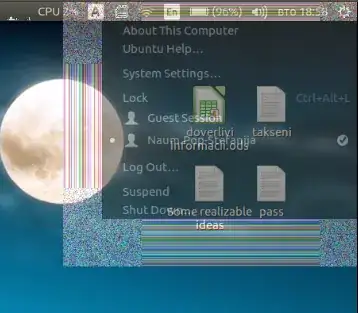
dpkg -l | grep nvidiaterminal command. And what is the adapter? – Pilot6 Mar 21 '17 at 18:16Currently running this driver:
ii nvidia-378 378.09-0ubuntu0~gpu16.04.1 amd64 NVIDIA binary driver - version 378.09 I can make the funny borders go away be restarting
– StvnBrkdll Mar 22 '17 at 00:10unity, but that causes other problems.