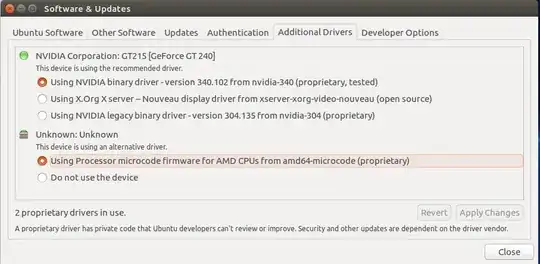I am having issues with my recently built pc. The screen will freeze while doing anything, requiring me to perform a hard shutdown and reboot in order to end the problem. Trying to do CTRL + Shift + F1-7 doesn't work during a freeze either.
Digging through my syslogs, the only thing I could find that could be the issue is the error:
kernel: [ 10.945208] [drm:intel_dp_link_training_clock_recovery [i915]] *ERROR* too many voltage retries, give up
I am using the integrated graphics card of my CPU, since this computer is not for anything intensive such as gaming, but to be a Plex server.
- My Motherboard is an ASRock H110-HDV LGA1151
- My CPU is an Intel Core i5-6400 Skylake
I added those because I read some forum posts saying that using the integrated graphics is the issue, but I wasn't sure since the posted solutions did not work for me. My kernel is at 4.8.0.-41, which I believe is the latest version.
How can I fix this and end the random screen freezes? Thank you very much!