So I am having this weird issue with Ubuntu. When I open my laptop back up and resume Ubuntu, my normal desktop image is replaced by a white image with what looks like different colored pixels are sprinkled all over the white background.
Then the windows and any type of mouse hover actions, it creates almost the same image for its border. I painted the background purple so the border sticks out a little better.
Before anyone marks this as a duplicate, I have tried the following solutions:
- Weird pixelated white border. Ubuntu Xenial (16.04)- I tried installing nvidia-367 and nvidida-375
- Strange coloured border appearing around windows [duplicate]- this one just points back to the first bullets solution.
- Weird colored stripes around windows - Ubuntu 16.04 [duplicate]- This has the exact same answer as the first on as well
- Ubuntu 15.10 Unity white border around windows- not the same problem
I have also updated everything within the Ubuntu Software and within the command line apt-get.
So those solutions didn't help. Most of them are pretty much the same exact solution and it still doesn't work. The only way I can get them to stop, is to restart the computer. Are there any other suggestions for me to try? I'm still pretty new to Linux. So please explain what everything does.
My processor: Intel® Core™ i7-6700HQ CPU @ 2.60GHz × 8
My GPU: Nvidia GeForce GTX 980M/PCIe/SSE2
OS Type: 64-bit
Ubuntu Version: 16.10
Update
I tried compiz --replace and that appeared to work for the window borders but not the desktop. Also it locked up my Terminal and I tried to close it and it locked up my computer.
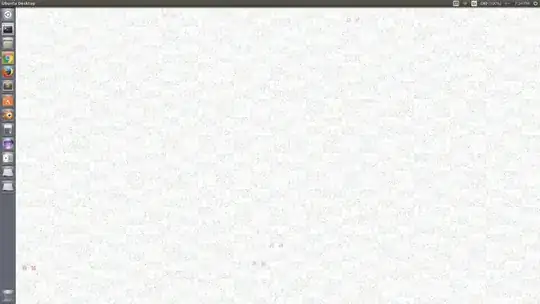
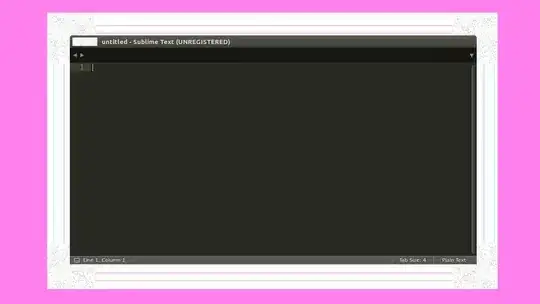
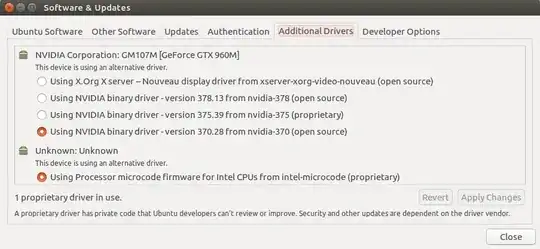
When I open my laptop back up and resume Ubuntuexactly means? – mook765 Mar 24 '17 at 07:09unity --replaceandsudo systemctl restart lightdmwhen the former didn't work. Usually I have to go to a virtual terminal to perform the latter. It's not a solution, but most of the time that keeps me from having to do a full reboot. – Spencer Judd Mar 27 '17 at 13:04