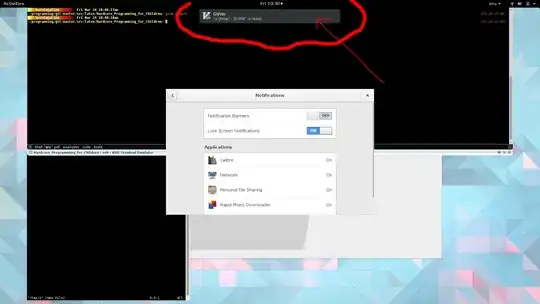I hate these popups at the top of the screen.
I can't see how to turn them off. As you can see, the notification settings seems to indicate they are turned off.
How do I get rid of them? I believe it's NotifyOSD, but I'm not sure. I don't want to remove other notifications (e.g. for screen brightness changes).
I tried this from a similar question:
$> sudo mv /usr/share/dbus-1/services/org.freedesktop.Notifications.service /usr/share/dbus-1/services/org.freedesktop.Notifications.service.disabled
mv: cannot stat '/usr/share/dbus-1/services/org.freedesktop.Notifications.service': No such file or directory