To fix your problem...
In terminal...
cat -n /etc/apt/sources.list
observe the contents of line #55. That's where your error is. Normal lines start with deb http:// or deb-src http:// or #.
Backup the file...
sudo cp /etc/apt/sources.list /etc/apt/source.list.backup
Now to edit out the problem...
gksudo gedit /etc/apt/sources.list
or
sudo -H gedit /etc/apt/sources.list
and place a # at the front of the offending line to comment it out. Save the file and quit gedit.
Update #1
I've looked at your sources.list file, and I've found the problem. Unfortunately imgur.com makes a graphic image of the pasted text, so I can't just copy/paste the error lines here, so I'll have to use a graphic...
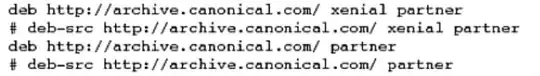
You'll see that the last 2 lines are duplicates of the first two lines, except that they're incomplete, and the 3rd line is specifically the one causing your problem.
Since you've been having a problem with gksudo, and with gedit, we'll give an example using the pico editor...
sudo pico /etc/apt/sources.list
Remove the last two incomplete lines shown in my graphic, then save and quit.
Pico note: use arrow keys to move, control-o, enter, control-x to save and quit.
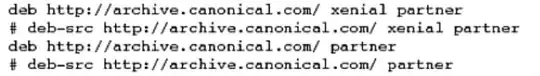
cat /etc/apt/sources.listinto your question, select it, and press the{}button in the editor. – Chai T. Rex Mar 25 '17 at 00:48