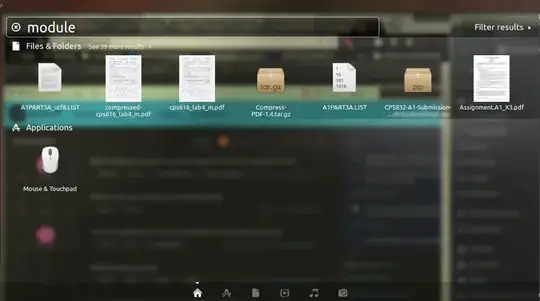After doing a crashplan restore, relevant files are not showing up in Dash search. How do I fix this?
Here I'd expect to see Module_4.pdf in my Desktop folder. But I see the recent files I opened.
UPDATE: I can search songs by going to the music tab.