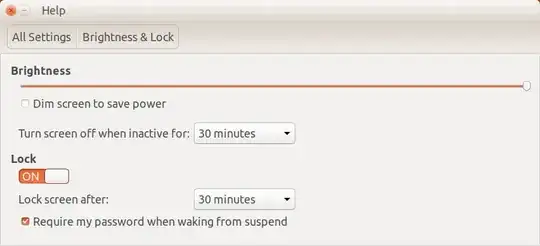I am trying to set the screen timeout so that the computer does not timeout during transfer of a large file. How do I set the screen timeout?
Asked
Active
Viewed 7.0k times
3 Answers
34
Select the System Settings from the icon located on the far right in your top panel. Once there select the Brightness & Lock settings. It will look as I've shown below. Change the "Turn screen off when inactive for" to never, and change the "Lock Screen" switch to off.
In 18.04 it looks like this...
heynnema
- 70,711
-
4Under 18.04, there is no such setting. It is Settings > Power > Blank screen I guess. – slhck Jun 07 '18 at 16:51
5
I'm not exactly sure what I'm running, but it might help someone else to know that I found it under Settings Manager → Power Manager → Display.
double-beep
- 195
- 1
- 4
- 12
John
- 51
3
If you want to turn off the screen lock, run:
gsettings set org.gnome.desktop.screensaver lock-enabled false
double-beep
- 195
- 1
- 4
- 12
Shawn Xue
- 131