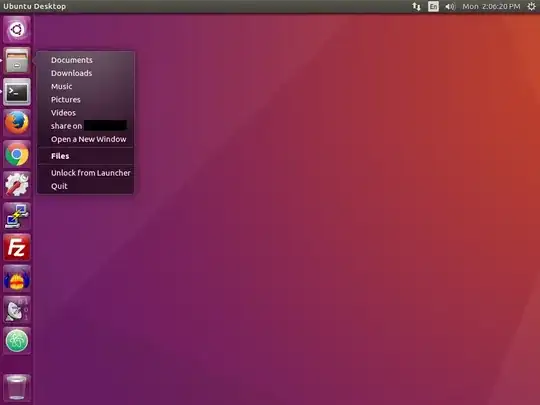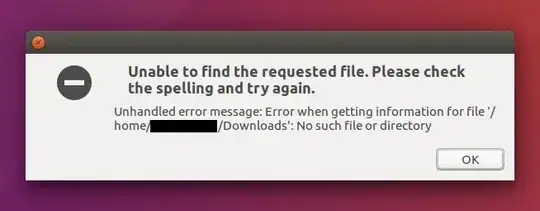I accidentally made a spelling mistake while creating the user during installation of Ubuntu 16.04. I had to rename my username and home folder later (I did something like this). Now, the Nautilus icon takes me to the new home folder alright but other links like Downloads, Documents etc within the home folder seems broken.
And I get the following error message:
I checked the ~/.config/user-dirs.dirs file whose contents were as follows:
XDG_DESKTOP_DIR="$HOME/Desktop"
XDG_DOWNLOAD_DIR="$HOME/Downloads"
XDG_TEMPLATES_DIR="$HOME/Templates"
XDG_PUBLICSHARE_DIR="$HOME/Public"
XDG_DOCUMENTS_DIR="$HOME/Documents"
XDG_MUSIC_DIR="$HOME/Music"
XDG_PICTURES_DIR="$HOME/Pictures"
XDG_VIDEOS_DIR="$HOME/Videos"
This looked proper and I went and checked the $HOME variable in terminal as below:
user4@user-pc-4:~$ eval echo $HOME
/home/user4
This clearly is fine. I tried xdg-user-dirs-update and also a reboot. Still the links are broken. How can I fix them?