My pc is about 8 years old. Back then, it had an amd Sempron 64 bit processor, and 1GB of RAM. I dual booted it with Windows XP and Ubuntu 16.04 LTS.
Ubuntu worked fine for few minutes, and then suddenly just froze (The screen broke and looked like static on a TV screen). Nothing would work. The mouse pointer wouldn't move. Hotkeys wouldn't respond. I tried rebooting, but the problem still persisted.
I then realised that it may be because of my low amount of RAM.
I then factory reset my pc, and upgraded it to 2GB of RAM.
This time, I dual booted Windows 7 and Ubuntu 16.04 LTS.
Ubuntu, as usual, worked fine for a few minutes, and then froze again.
I thought that maybe it was a problem with the version. I downgraded to Ubuntu 14.04 LTS, but it still kept happening. I'd previously asked the same question on this forum, and many users suggested that I try using XFCE or LXDE. I did, but the problem still persisted.
One day, I accessed recovery mode from the GRUB menu, and ran my pc on failsafe graphics mode. Till today, I've been using it on failsafe graphics mode, and the problem has never occurred. The only problem, is that it's rather slow and laggy.
Is this problem because of a not good enough graphics card? (I don't know what graphics card I have)?
The last few lines from /var/log/syslog are:
Mar 28 23:15:49 Nik pulseaudio[2992]: [pulseaudio] pid.c: Daemon already running.
Mar 28 23:15:53 Nik NetworkManager[1524]: <info> (eth0): IP6 addrconf timed out or failed.
Mar 28 23:15:53 Nik NetworkManager[1524]: <info> Activation (eth0) Stage 4 of 5 (IPv6 Configure Timeout) scheduled...
Mar 28 23:15:53 Nik NetworkManager[1524]: <info> Activation (eth0) Stage 4 of 5 (IPv6 Configure Timeout) started...
Mar 28 23:15:53 Nik NetworkManager[1524]: <info> Activation (eth0) Stage 4 of 5 (IPv6 Configure Timeout) complete.
Mar 28 23:16:00 Nik kernel: [ 72.156001] audit_printk_skb: 39 callbacks suppressed
Mar 28 23:16:00 Nik kernel: [ 72.156006] audit: type=1400 audit(1490723160.375:25): apparmor="STATUS" operation="profile_replace" profile="unconfined" name="/usr/lib/cups/backend/cups-pdf" pid=3255 comm="apparmor_parser"
Mar 28 23:16:00 Nik kernel: [ 72.156014] audit: type=1400 audit(1490723160.375:26): apparmor="STATUS" operation="profile_replace" profile="unconfined" name="/usr/sbin/cupsd" pid=3255 comm="apparmor_parser"
Mar 28 23:17:02 Nik CRON[3499]: (root) CMD ( cd / && run-parts --report /etc/cron.hourly)
Mar 28 23:20:35 Nik x-session-manager[1827]: GLib-GIO-CRITICAL: g_dbus_connection_call_internal: assertion 'object_path != NULL && g_variant_is_object_path (object_path)' failed
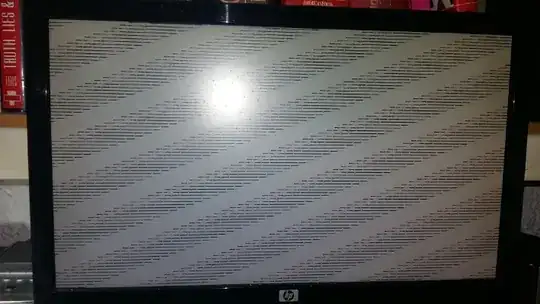
cat /var/log/syslogat http://paste.ubuntu.com ? – You'reAGitForNotUsingGit Mar 28 '17 at 16:56lspci -nn | grep -i vga. – Andrea Lazzarotto Apr 14 '17 at 08:47