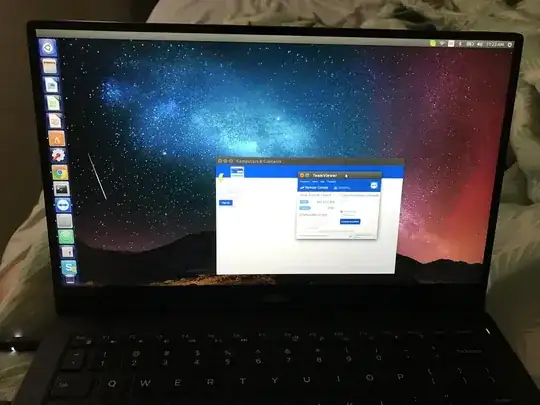I've installed two programs (teamviewer and filezilla) so far that the resolution is just too small. How can I fix this? Picture below shows what I'm talking about.
Ubuntu 14.04 LTS on a Dell XPS 13.
My issue is only happening on certain programs -> teamviewer and filezilla so far. Everything else is the correct size. The post that was linked looks to be for a system wide issue for all programs.